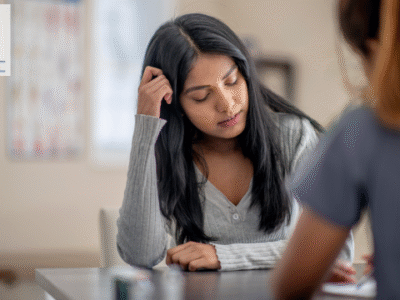The Complete Microsoft Onedrive Course
Our comprehensive program is meticulously crafted to equip you with the essential skills and knowledge required to thrive in your chosen field. Developed by seasoned professionals with years of industry experience, this course is ideal for those seeking to kickstart their careers or enhance their existing skill set. Featuring an …
Overview
Our comprehensive program is meticulously crafted to equip you with the essential skills and knowledge required to thrive in your chosen field. Developed by seasoned professionals with years of industry experience, this course is ideal for those seeking to kickstart their careers or enhance their existing skill set.
Featuring an engaging audio-visual presentation and easily digestible modules, our program facilitates a self-paced learning experience. Our dedicated online support team is available on weekdays to provide assistance throughout your journey.
Key Learning Outcomes
- Grasp the fundamentals and their practical applications.
- Cultivate the necessary skills for success in your field.
- Apply newfound knowledge to real-world scenarios.
- Develop effective solutions for relevant topics.
- Elevate your employability and career prospects.
Course Curriculum
- Module 01: Another Quick Reminder: You Facebook Group
- Module 02: Quick Win &#; Create a Folder and Rename It
- Module 03: Another Quick Quick Win &#; Share and Collaborate
- Module 04: What&#;s OneDrive
- Module 05: OneDrive Free and Paid Plans
- Module 06: OneDrive Sign up
- Module 07: OneDrive Personal Vault
- Module 08: OneDrive PC folder Backup
- Module 09: OneDrive Desktop App Download and Installation
- Module 10: OneDrive Mobile App Download and Installation
- Module 11: Quick Win &#; Change the View of Displayed Files and Folder
- Module 12: Another Quick Win Create a New Album
- Module 13: Complete OneDrive Environment
- Module 14: Upload and Download in OneDrive
- Module 15: Creating New File and Folder in OneDrive
- Module 16: Selecting Files and Folder in OneDrive
- Module 17: Sharing and collaborating files and folder in OneDrive
- Module 18: Other options in top bar of the files and folder
- Module 19: Other options in top bar of the files and folder
- Module 20: Picture options in OneDrive
- Module 21: Right Click options in OneDrive
- Module 22: Personals Valid in OneDrive
- Module 23: Personals Valid Options in OneDrive
- Module 24: Shared Folder in OneDrive
- Module 25: OneDrive Settings &#; Storage Management
- Module 26: OneDrive Settings (cont.)
- Module 27: Microsoft OneDrive Mobile Version
- Module 28: Complete Microsoft Word Environment
- Module 29: Ribbon Guide
- Module 30: Menu and Groups Guide
- Module 31: Learn Functions and Options Then Projects
- Module 32: Microsoft Word Home Menu Tools
- Module 33: Microsoft Word Home Reviewing and Viewing Mode
- Module 34: Microsoft Word File Menu
- Module 35: Microsoft Word Insert Menu &#; Page Break and Table
- Module 36: Microsoft Word Insert Picture Menu
- Module 37: Microsoft Word Word Inserting Header and Footer, symbol and emoji
- Module 38: Microsoft Word Layout Menu
- Module 39: Microsoft OneDrive References Menu
- Module 40: Microsoft Word Review Menu
- Module 41: Microsoft Word View and Help
- Module 42: Timetable Making in Microsoft Word
- Module 43: Bill System in Microsoft Word
- Module 44: Microsoft Excel In OneDrive Environment
- Module 45: Microsoft Excel Home ()
- Module 46: Microsoft Excel Number Formats
- Module 47: Microsoft Excel Conditional Format
- Module 48: Microsoft Excel Formatting a Table
- Module 49: Microsoft One Drive Insert
- Module 50: Microsoft Data, Review and View
- Module 51: Salary Table in Microsoft Excel
- Module 52: Salary Table in Microsoft Excel (cont.)
- Module 53: Microsoft PowerPoint Environment
- Module 54: Microsoft PowerPoint Home and Insert Menu
- Module 55: Microsoft PowerPoint Insert and Design Menu
- Module 56: Microsoft Power Point Animation and Transition and More
- Module 57: Projects of PowerPoint
- Module 58: OneNote in OneDrive
- Module 59: Forms Survey in OneDrive
- Module 60: Plain Text in OneDrive
- Module 61: OneDrive Profile Management
- Module 62: Account OneDrive Settings
- Module 63: Security Is Everything!!!
- Module 64: Congratulations &#; You Are Now a Master of OneDrive
- Module 65: Assignment -The Complete Microsoft OneDrive Course
Designed to give you a competitive edge in the job market, this course offers lifetime access to materials and the flexibility to learn at your own pace, from the comfort of your home.
Why Choose Us?
- Learn at your own pace with 24/7 online access to course materials.
- Benefit from full tutor support available Monday through Friday.
- Acquire essential skills in the convenience of your home through informative video modules.
- Enjoy 24/7 assistance and advice via email and live chat.
- Study on your preferred device – computer, tablet, or mobile.
- Gain a thorough understanding of the course content.
- Improve professional skills and earning potential upon completion.
- Access lifetime course materials and expert guidance.
- Enjoy the convenience of online learning with flexible schedules.
Why Enroll in This Course?
Our program provides a comprehensive introduction to the subject matter, laying a solid foundation for further study. It empowers students to acquire knowledge and skills applicable to both their professional and personal lives.
Assessment
The course incorporates quizzes to evaluate your understanding and retention of the material. These quizzes pinpoint areas for further practice, allowing you to review course materials as needed. Successfully passing the final quiz qualifies you for a certificate of achievement.
Requirements
There are no formal requirements for this course, it is open to anyone who is interested in learning the material.
Career Path
Our course is meticulously designed to equip you for success in your chosen field. Upon completion, you’ll have the qualifications to pursue diverse career opportunities across various industries.