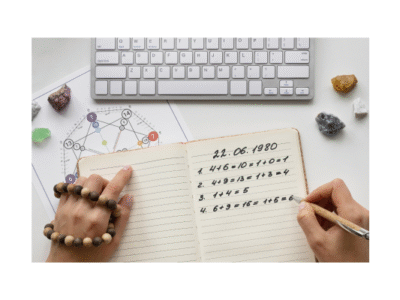3D Humanoid Characters In Unity
Our comprehensive program is meticulously crafted to equip you with the essential skills and knowledge required to thrive in your chosen field. Developed by seasoned professionals with years of industry experience, this course is ideal for those seeking to kickstart their careers or enhance their existing skill set. Featuring an …
Overview
Our comprehensive program is meticulously crafted to equip you with the essential skills and knowledge required to thrive in your chosen field. Developed by seasoned professionals with years of industry experience, this course is ideal for those seeking to kickstart their careers or enhance their existing skill set.
Featuring an engaging audio-visual presentation and easily digestible modules, our program facilitates a self-paced learning experience. Our dedicated online support team is available on weekdays to provide assistance throughout your journey.
Key Learning Outcomes
- Grasp the fundamentals and their practical applications.
- Cultivate the necessary skills for success in your field.
- Apply newfound knowledge to real-world scenarios.
- Develop effective solutions for relevant topics.
- Elevate your employability and career prospects.
Course Curriculum
- Module 01: Welcome
- Module 02: Using Autodesk&#;s Character Generator
- Module 03: Creating characters with Adobe Fuse
- Module 04: Auto-rigging with Adobe Mixamo
- Module 05: Applying animation to rigged characters in Mixamo
- Module 06: Importing an Autodesk character into Adobe Mixamo
- Module 07: Selecting and animating a fantasy character within Mixamo
- Module 08: Exploring commercial rigged and animated characters
- Module 09: Using Unity Hub to install the Unity Editor
- Module 10: Configuring Unity&#;s user interface
- Module 11: Importing and setting up an architectural model
- Module 12: Importing selected standard assets
- Module 13: Rendering lightmap data for static objects
- Module 14: Configuring packages
- Module 15: Creating Cinemachine virtual cameras
- Module 16: Importing a character into Unity
- Module 17: Combining texture maps in Photoshop
- Module 18: Shaders and render modes for eyes and eyelashes
- Module 19: Configuring hair material and texture maps
- Module 20: Combining textures with alpha channel using Gimp
- Module 21: Exploring an avatar&#;s bones and muscles
- Module 22: Referencing a controller in the animator component
- Module 23: Controlling the character with scripts and components
- Module 24: Altering code to make the character walk by default
- Module 25: Altering the script to walk and not run diagonally
- Module 26: Set up Cinemachine FreeLook camera
- Module 27: Fine-tune free look rigs
- Module 28: Replacing animations in controller
- Module 29: Integrating a death animation into controller
- Module 30: Scripting death by falling
- Module 31: Walking upstairs using colliders from hidden ramps
- Module 32: Bringing in a new character
- Module 33: Designing a third person player game object
- Module 34: Connecting FreeLook camera to third person player
- Module 35: Swapping out characters within the third person player
- Module 36: Using legacy characters
- Module 37: Using high quality commercial characters
- Module 38: Making character prefabs and overrides
- Module 39: Using the Cinemachine collider extension
- Module 40: Setting up post-processing and anti-aliasing
- Module 41: Configuring post-processing effects
- Module 42: Commercial animated stationary characters
- Module 43: Custom animated stationary characters
- Module 44: Providing seating for an animated character
- Module 45: Cropping an animation on humanoid rig
- Module 46: Bring in a new character to be driven by Ai
- Module 47: Configuring components on Ai character
- Module 48: Building and refining the nav mesh
- Module 49: Getting agents to climb stairs
- Module 50: Creating off-mesh links
- Module 51: Making nav mesh obstacles
- Module 52: Implementing high-cost areas for the Ai
- Module 53: Abstracting NPC for use with other skins &#; avatars
- Module 54: Outlining the goal of the game
- Module 55: Getting the NPC to chase the Player
- Module 56: Getting a hold of the Player&#;s Animator through code
- Module 57: Logging NPC&#;s collision with Player to console
- Module 58: Stopping the NPC and killing the Player
- Module 59: Offsetting the death animation
- Module 60: Allowing NPC to take leap with off-mesh link
- Module 61: Adding user interface with canvases and buttons
- Module 62: Toggling defeat canvas on when NPC collides with Player
- Module 63: Differentiating between victory and defeat in code
- Module 64: Refining the NavMesh for fluid Ai movement
- Module 65: Building a GameManager class and game object
- Module 66: Connecting Restart buttons to setting bool Property true
- Module 67: Connecting controller and testing in game
- Module 68: Mapping the Fire2 axis to run
- Module 69: Mapping the Fire1 axis to crouch
- Module 70: Mapping analogue stick to Cinemachine FreeLook camera
- Module 71: Fine tuning how analog game stick controls camera
- Module 72: Building and playing standalone game
- Module 73: Assignment &#; D Humanoid Characters in Unity
Designed to give you a competitive edge in the job market, this course offers lifetime access to materials and the flexibility to learn at your own pace, from the comfort of your home.
Why Choose Us?
- Learn at your own pace with 24/7 online access to course materials.
- Benefit from full tutor support available Monday through Friday.
- Acquire essential skills in the convenience of your home through informative video modules.
- Enjoy 24/7 assistance and advice via email and live chat.
- Study on your preferred device – computer, tablet, or mobile.
- Gain a thorough understanding of the course content.
- Improve professional skills and earning potential upon completion.
- Access lifetime course materials and expert guidance.
- Enjoy the convenience of online learning with flexible schedules.
Why Enroll in This Course?
Our program provides a comprehensive introduction to the subject matter, laying a solid foundation for further study. It empowers students to acquire knowledge and skills applicable to both their professional and personal lives.
Assessment
The course incorporates quizzes to evaluate your understanding and retention of the material. These quizzes pinpoint areas for further practice, allowing you to review course materials as needed. Successfully passing the final quiz qualifies you for a certificate of achievement.
Requirements
There are no formal requirements for this course, it is open to anyone who is interested in learning the material.
Career Path
Our course is meticulously designed to equip you for success in your chosen field. Upon completion, you’ll have the qualifications to pursue diverse career opportunities across various industries.